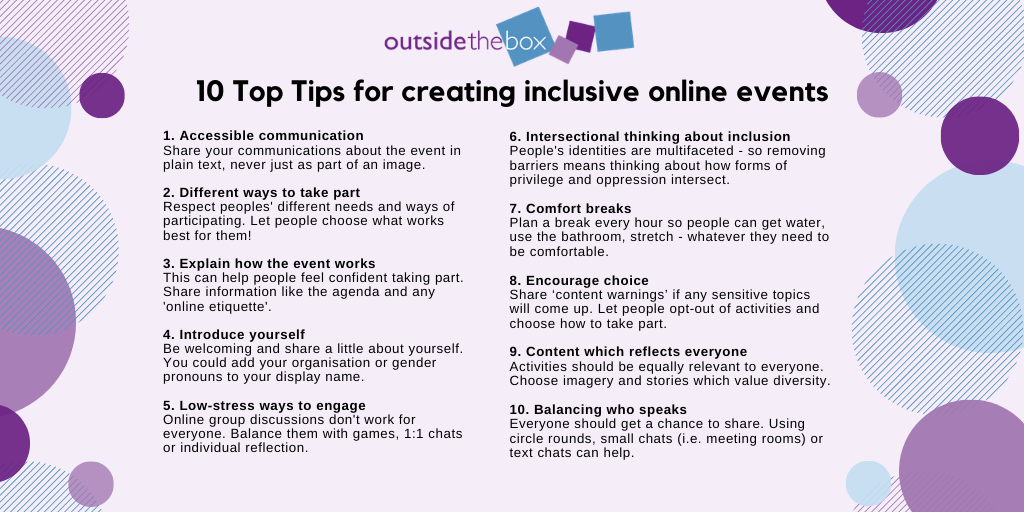Inclusive online events: our top tips
Online events and meetings are becoming even more important for meeting everyone’s social, health, and cultural needs during the COVID 19 pandemic. Taking part in online spaces is now part of how we exercise our human rights in our daily lives. Planning inclusive online events is key for building connected, equal communities, both now and in the future!
Read on to learn Outside the Box’s tips for keeping inclusion, rights and diversity at the heart of our online community events.
10 top tips for inclusive online events
- Accessible communication
Make sure your communication about the event is available in plain text. See our blog on online access for some more tips. Birds of Paradise Theatre have an amazing Accessible Marketing Toolkit with lots more information.
- Different ways to take part
Respect that people have different needs and might participate in different ways. Be flexible and non-judgmental when people don’t engage in the way you expect. Let people choose what works best for them!
- Explain how the event will work
Sharing what will happen and how to take part can help people feel confident in the event. Give participants the information they’ll need before the event, or when it begins. Share the agenda or event plan, and any ‘online etiquette’ like muting your microphone when not speaking.
- Introduce yourself with your name and pronouns
Just like in person, introducing yourself is a chance to set a friendly, welcoming tone. Share a little about who you are and what you do. Some groups really appreciate when event hosts share their gender pronouns. You can do this aloud or by changing your name in the online call. If you have a pet cat or dog you could introduce them too!
- Give people low-stress ways to engage
Taking part online can be overwhelming – so try not to put people on the spot! People might benefit from listening, even if they aren’t up for talking in the event. Think about including 1:1 chats, individual reflections, and games which use visuals or movement rather than speaking.
- Intersectional thinking about inclusion
People bring their whole selves into events, including multifaceted identities which shape their experiences. For example, disabled women’s experiences of sexism in society don’t happen in isolation to their experiences of disability. Those experiences are also affected by factors like age, religion, sexuality and economic position. Removing barriers means thinking about how forms of privilege and oppression intersect. Listen to people, and don’t assume you know everything about their identities and experience!
- Comfort breaks
It’s important to give people the chance to get a drink, go to the bathroom, stretch – whatever they need to be comfortable in the event. There should be a decent break at least every hour. You can also encourage participants to drop in and out, or step away from the screen when they need.
- Use content warnings and encourage choice
If the event content, or a conversation, touch on sensitive topics which could be upsetting or triggering, it’s best practice to let everyone know in advance. Share a written or spoken ‘content warning’ so people know what topics will come up. Try to make it easy for participants to opt-out of activities and choose how to take part.
- Content which reflects everyone’s needs
The content should be useful and interesting for everyone who might take part. Try to choose activities and discussion topics which participants don’t need special background knowledge or skills for. If you use images, videos or stories, think about how your media choices can reflect and value the diversity of our communities.
- Balancing who speaks
It’s important that everyone has an equal chance to share and be heard. As we can’t sense body language as well online, it can be harder to know when to start and stop talking. Sometimes politely interrupting to move the conversation on is ok!
Think about making taking part easier for people who feel less confident in the group. You could do a circle round, use small groups (like Zoom meeting rooms) or invite input by chat.
Starting the online event
Joining online events can be confusing, especially if it’s for the first time. There are a few ways to make it comfortable for everyone while you’re setting up and starting the event.
Supporting participants to join the event
Welcome people warmly as they join. Think about creating positive first impressions of the event – does it look friendly? Is key information communicated in a helpful way?
People might join at different times. You could share a warm-up activity people can do while waiting for the event to start – like introducing themselves in the chat.
If there are two facilitators, one could respond to questions in the chat and help participants join in.
How to take part
If you’re using slides, the first few slides can explain the ‘online etiquette’ for the event. For example, asking everyone to ‘mute’ their microphones when not speaking.
Be clear and explicit about what’s expected. For example, participants might not know whether it’s ok to interrupt, or if they should stay for the whole event. Let people know the plan for the event, how they can interact and ask questions, and what time breaks will be. This can help if anyone’s feeling uncertain about how to take part.
When I take part in online events as a neurodivergent participant, I appreciate when the unspoken rules and expectations about how to take part are made clear. It’s also helpful when participants get a chance to suggest changes which could make it easier to take part. (Leon, Outside the Box)
You could create space to discuss any hopes and expectations for the event, as well as what everyone can do to make it go well. This can be a good point to talk about what respect and equality mean in practice, and to address any barriers in the space.
Creating a caring group dynamic
Wherever they take place, events should be safe and enjoyable for everyone. We try to create events which value and nourish everyone’s contribution.
Icebreakers and comfort breaks
Icebreakers and warm-up activities can get people engaging with each other and their environments. As well as building a friendly group dynamic, this can make online events feel a bit less virtual!
- Short introductions or reflections in a circle: give everyone a prompt, like ‘your name, gender pronouns, and one thing you’ve enjoyed this week’. Pass to the next person by name.
- Check in with pictures: ask everyone to draw a face, picture of weather (sunny, rainy, etc.) showing how they’re feeling, and then share it in the group.
- Ask people to touch something in their environment which is: green, pink, cold, soft, spiky (etc.). Everyone shares the last example with the group.
Don’t forget about comfort breaks. As you would offline, set a 5-10 minute break roughly every hour and encourage people to stretch, get tea, or do whatever they need to engage comfortably. This can make attending easier for people balancing caring responsibilities or other things at home. Be understanding if people need to feed their cats or check on homework during your event.
Addressing barriers to feeling included
Creating an inclusive dynamic can often involve addressing imbalances in power and access in the group. When planning an event, reflect on who it will work best for, and who might experience more barriers. How will the event include people who are less connected in the community already, or have more difficulties getting online? Work together with people who are experiencing barriers or feeling less included to find solutions they think could work.
Support Choices has been having success with online video call peer support sessions with the option of phoning in. When doing this, remember to describe any images aloud and read out text for people on the phone!
It can be harder to read peoples’ emotions and energy levels in virtual events. Take care around activities which touch on difficult experiences or situations. If possible have an extra facilitator available to directly support people or pay attention to faces and body language (if people are using video). Training for Change’s online facilitation tools include ideas for checking in with groups’ emotions online.
Finally, use content warnings. Like in offline events, make it clear or ask permission before sharing content which might be triggering or upsetting to participants.
Get in touch with examples from your community!
If you have positive stories and examples of what works well when creating online – and offline – community during the COVID 19 pandemic, we want to hear from you! Read our blog on sharing learning about caring communities here. You can share your stories with us by emailing ciara@otbds.org, tweeting us at @OTBcommunities, leaving a comment below or dropping us a message on Facebook.