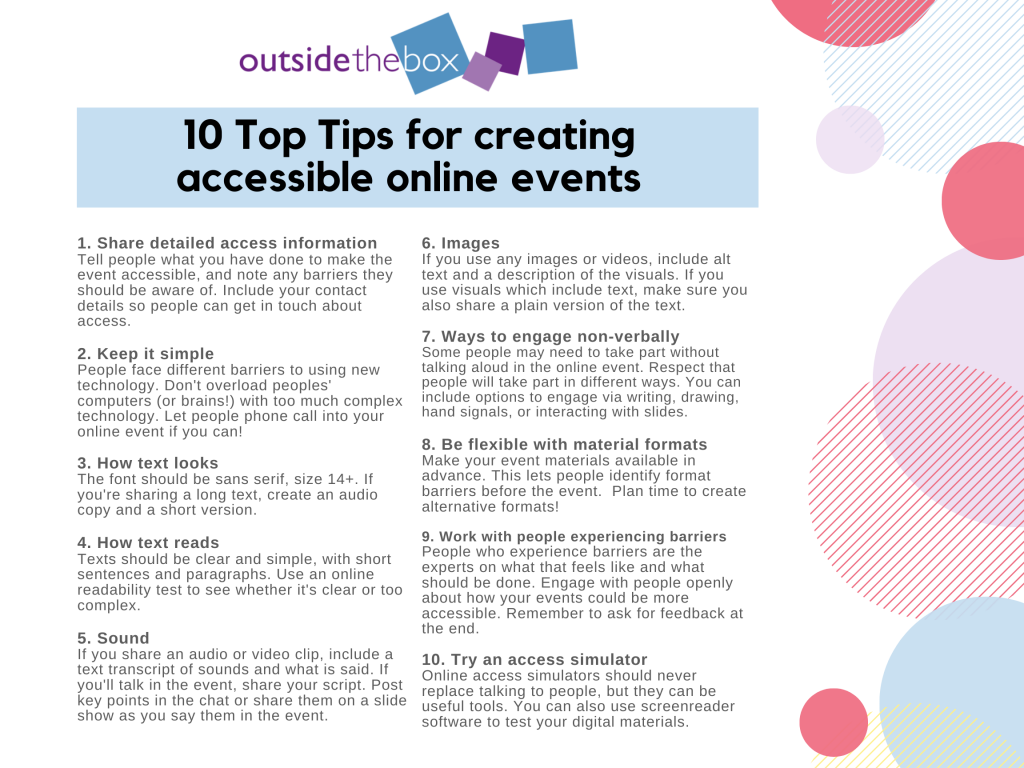Accessible online events
Why everyone should care about accessible online events
It’s spring 2020, we’re facing new challenges, and it’s time for us all to improve at creating accessible online events. At the moment we all need to stay inside and avoid face-to-face social contact, so digital community is our new shared reality.
The internet offers so many ways to support each other; craft groups, peer-support networks, mutual aid organising, free online music and social events, sharing ideas and learning. Online accessibility is important beyond the pandemic. Online spaces can be an amazing resource for people who face different barriers attending events.
Barriers online and offline
For example, I typically have to address a range of access barriers to attend in-person events, from transport to information. I contact the organiser about stairs and seating – in my experience people sometimes forget physically impaired people might show up at events. During the event, barriers in the environment like lighting, temperature, and sound can make it hard to take part.
The barriers I experience at events can pile up, leaving me feeling tired and excluded. As a disabled person I sometimes feel I can participate more equally in online events.
But people experience barriers in digital spaces too. It’s easy to imagine only high-tech wizards can design inclusive online events. But some simple actions when you’re creating an event can make a huge difference to people who take part. Here are some tips for making your online events welcoming and accessible.
10 top tips for accessible online events
- Share detailed access information
Tell people what you have done to make the event accessible, and note any barriers they should be aware of. The more detailed and descriptive you are, the better. Include contact details so people can get in touch about access. - Keep it simple
People face different barriers to using new technology. Using apps and software which feel complex or need strong internet can create extra barriers. While different software can be engaging, start with what people already know and build from there. Let people phone call into your online event if you can! - How text looks
The font should be sans serif, size 14+. Read about Dyslexia friendly formats. If you can, provide an audio copy and a short version of long texts. - How text reads
Texts should be clear and simple, with short sentences and paragraphs. Use an online readability test to see whether it’s written in too complex a style. - Images
If you share images online, include a text description. Don’t use images alone to communicate important text, as people using screen reader technology won’t be able to read it. If you use visuals to share information, make sure you include a plain version of the text below. This includes for social media posts and videos! - Sound
If you share an audio or video clip, include a text transcript of sounds and what is said. If you’ll talk in the event, sharing your script in advance can be very helpful. Post key points in the chat or share them on a slide show as you say them aloud in the event. - Give people ways to engage non-verbally
Some people may need to take part without talking aloud in the online event. If you’re having a discussion, giving people the option to ‘pass’ can lower the pressure. Respect that people will take part in different ways. You can include options to give input by writing, drawing, doing hand signals, and interacting with slides. Small group chats (like Zoom meeting rooms), can also help if anyone finds big groups harder. - Be flexible with material formats
Get into the habit of making your event materials available in advance. This lets people identify format barriers before the event. For example, the font might be too small, or people might need audio descriptions. Plan time for creating alternative formats! Sharing your materials also gives people a chance to change the format of materials themselves. They might turn your script into a word document to access it with a braille display device, or ask a friend to translate your presentation into their first language. - Work with and listen to people experiencing barriers
People who experience barriers are the experts on what that feels like and what should be done. Engage with people openly about how your events could be more accessible. Remember to ask for feedback at the end of your event too. - Use a simulator to learn about digital barriers
While online simulators should never replace talking to people, they are useful tools for learning about barriers. This distractability simulation shows what it’s like to experience cognitive overload while using a complex online space. You can also try using screenreader software to test your online materials.
Sharing information in advance
Many barriers can be removed by sharing info about the event in advance. Inclusion Scotland’s Accessible Social Media Guide is a great place to start when thinking about how you communicate information.
Include an ‘event accessibility statement’ when you promote the event. Detailed access info makes it easier for people to imagine what barriers they might face, and how the event could become accessible to them.
If you will share materials (like slides, pictures, music) or talk during the event, remember that not everyone can equally access the same formats. Some participants might need a copy of your script, slides, videos, (etc.) before the event in order to take part. Sharing your materials in advance can be very helpful – it makes it more likely people will be able to address format barriers, and feel included during the event.
Give your contact details so people can get in touch with any questions about accessing the event. Try to make it easy for people to let you know about barriers.
Making events less complex
Not everyone has access to working technology. Events which need people to use multiple devices (i.e. a laptop and a phone with a camera) or a lot of software can make this more of an issue.
If possible, make it possible for people to take part using technology they’re already comfortable using. For example, people taking part in the new Support Choices peer-support group can join online or by phone call.
Using different online tools can help make events interactive, but think about limiting how many platforms you use so it’s not overwhelming. If someone is using a slow computer or wifi, asking them to open multiple documents and websites may also make it slower!
Similarly, having a lot of elements on a screen or using too many channels of information can make it harder for people to follow along. Keep it simple! This distractibility simulation shows you what it feels like to use an over-complex online space.
People have different levels of experience with online technology. What will people taking part need to know how to do?
Include clear written directions explaining how to connect to and take part in the event. Give people a way to ask for help beforehand, and at the start of the event. It helps to ask people to join early or schedule in an extra 5-10 minutes to give people time to work out tech issues.
Formats and follow-up
Think about visual communication
Make sure your visuals (pictures, slides or video) are clear enough, and that any text is large and high-contrast against the background. Check out Dyslexia Scotland’s format guide for tips. If you use visuals to convey information, make another copy of the info available – like a video transcript.
Think about communication with sound
If you use audio to convey information, make another copy available which doesn’t sound. For example, a copy of the presentation script you’ll use or a transcript to a podcast.
Auditory barriers can be heightened in online calls and events, especially if sound quality is low or multiple people are talking. If you’re hosting a call, try to minimise background noise, ask others to mute their mics, speak clearly, and face the camera (to make it easier for people to lip-read).
Follow-up and offline formats
If you’re sharing important information in an online event, consider how to share the same info offline. Printed formats, phone calls, and downloadable files are important for people who don’t use the internet.
Some events can be recorded so others can watch them later on. Use the chance to add closed captions or fix any access issues before sharing the recording!
So what do accessible online events look like? There’s no simple answer – different people have different access needs. But we can work together to remove barriers and create inclusive online spaces which nourish rights and diversity.
Get in touch with examples from your community!
If you have positive stories and examples of what works well when creating online – and offline – community during the COVID 19 pandemic, we want to hear from you! Read our blog on sharing learning about caring communities here. You can share your stories with us by emailing ciara@otbds.org, tweeting us at @OTBcommunities, or dropping us a message on Facebook at OTBDevelopment.